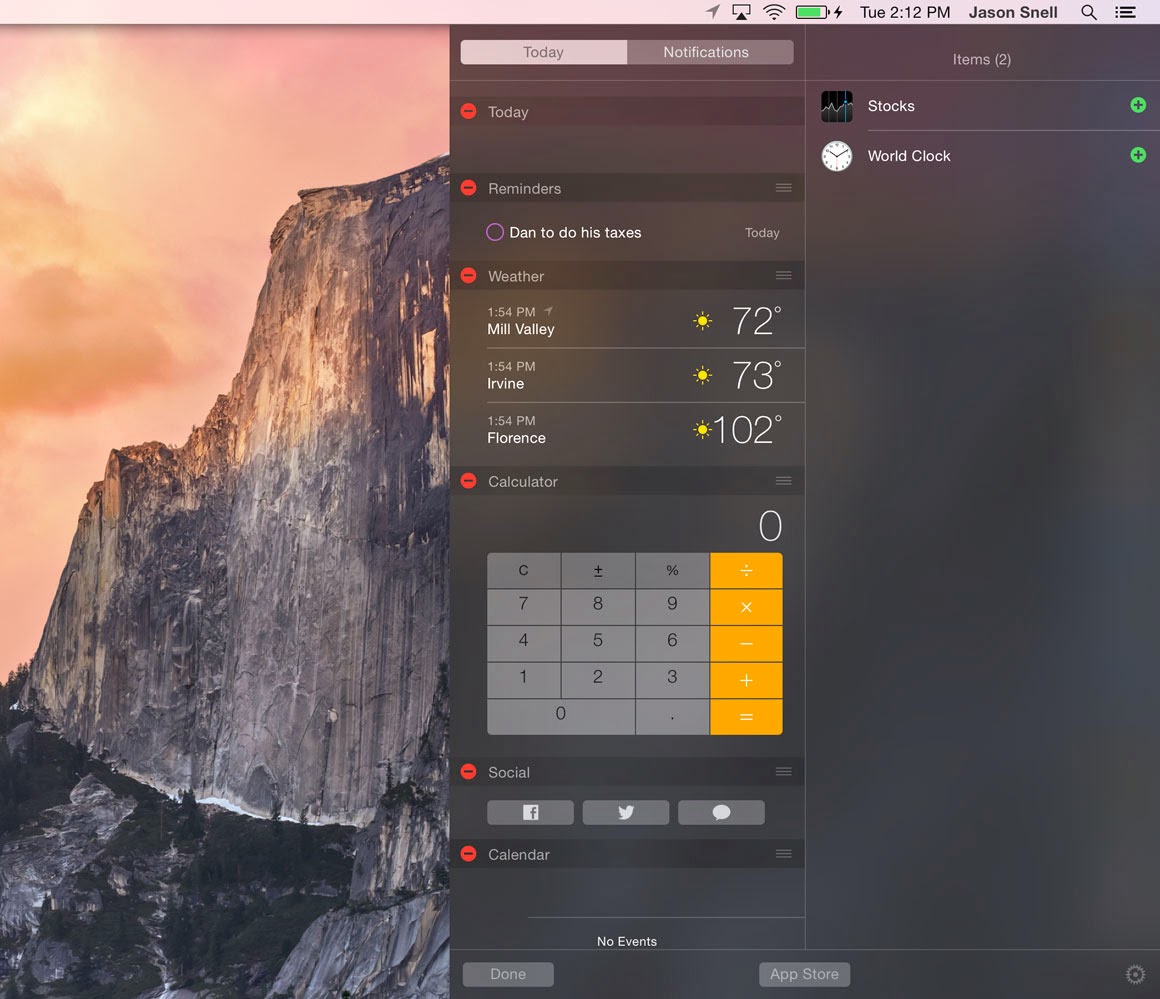The first thing to understand about the new Inbox by Gmail (or just Inbox) is that it is not just a new user-interface slapped on top of the old Gmail. It is a completely different way to manage one's e-mail account. It is not intended to be equivalent to Gmail. It is simpler, with less configurable options, and provides a more consistent look-and-feel across all supported browsers and mobile devices. But it also maintains the core functionality needed by an e-mail client.
Inbox, delivers a new take on email. It aims to make your inbox more useful — and more organized — by turning your emails into more then just plain old messages.
You can snooze messages for later so that you don’t forget to act on them, pin the ones that are really important to you, and archive everything you’re done with. You can also have a to-do list right inside your inbox so that your messages and tasks can be found in one place.
Inbox also categorizes mail for you automatically, a lot like Gmail, to keep it more organized. Those from Facebook or Twitter fall into the Social category, for example, while offers, discounts, and coupons go into Promos. You can also sort mail into categories like Travel, Purchases, and Finance.
The main interface for Inbox is the message list, sectioned into Today, Yesterday, This Month, and so on. Messages with attachments are listed with thumbnails, not just a paperclip icon, so it’s easier to find, Preview and download them. If a message, conversation or bundle contains multiple attachments, left and right arrows will appear, turning the thumbnails into a carousel for easy viewing and selection.
All Inbox users now have three invites they can share. To give away yours, simply start a new email from within the Inbox app and tap the “Invite to Inbox” option that’s depicted by a golden ticket. You can then select the email address you’d like to send the invite to, and then tap the “Invite” button.
Reference:
- Know more about Inbox from Google/inbox
- Get it on Google Play
- Download on the App Store
By Applogic IT Solutions India Pvt Ltd