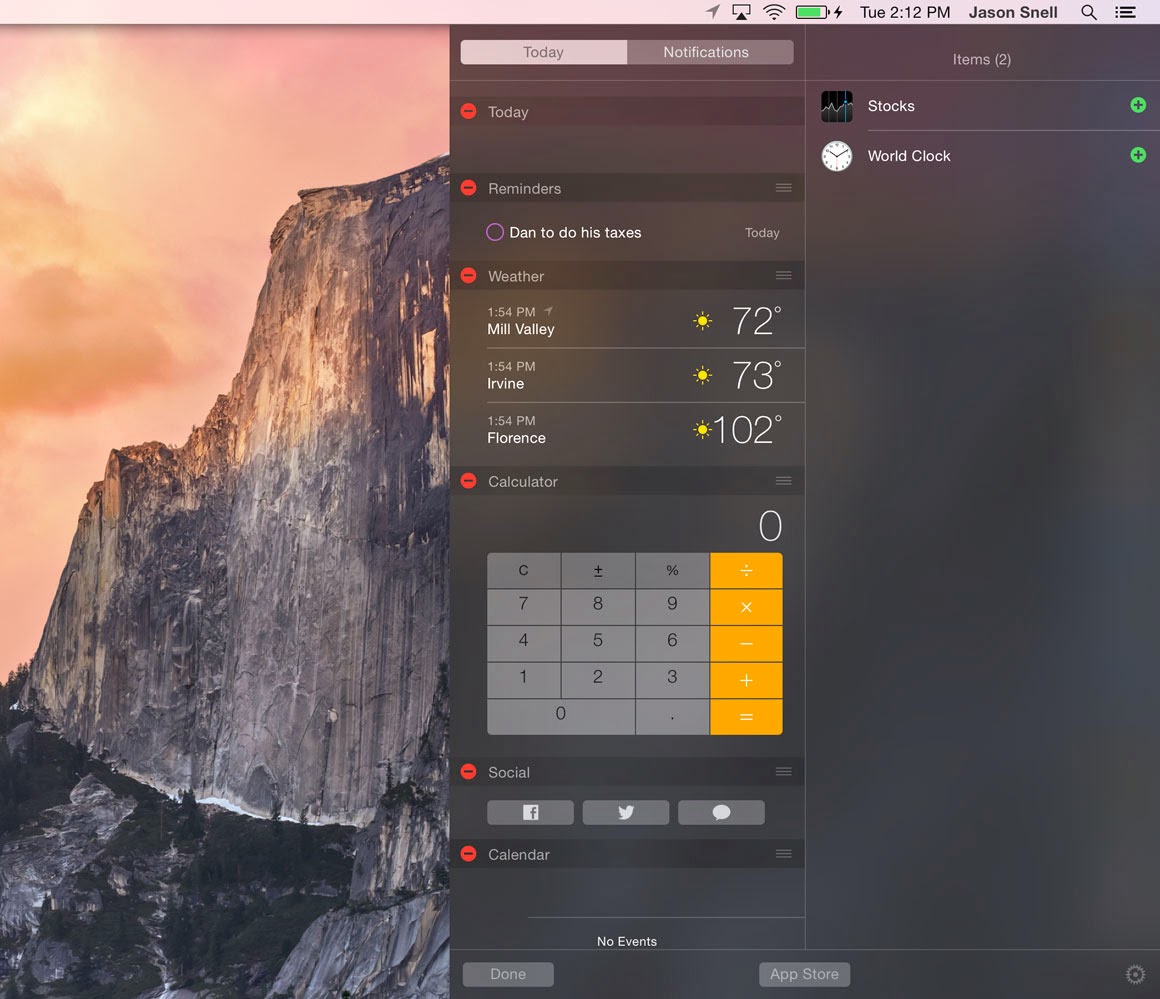12 Days of Salesforce: 10 Tips for Getting Out of a Slump
By the time the holidays have concluded, people have a mountain of work that they've fallen behind on, which does little to alleviate the stress of slumping.
Often the most difficult parts of being in a slump is the ability to get out of it. That's why, for this 10th day in our 12 Days of Salesforce series, we decided to feature some tips for getting out of a slump you may have fallen into this December.
Here are the 10 tips:
1. Acknowledge that You're Only Human
The holiday season especially can put too much on your plate (and we're not talking about too many servings of Christmas ham and cookies). The "life" portion of work-life balance becomes front-and-center, but that doesn't mean that work demands have diminished.
You cannot maintain energy and focus if you're trying to accomplish too many goals at once, like connecting with family, throwing a rockin' holiday party, and finishing up on your end-of-year planning for work. Take some time to write down what your priorities are and then re-evaluate them. Are you obsessing a bit too much over holiday party decor? Serve enough spiked eggnog, and people will hardly notice the decor! Does that work project need to get done by a certain date, or are you setting unrealistic expectations? Take a look at the list and then re-prioritize if applicable.
2. Get Excited
When you're in a slump, it's easy to look at things from a glass half-empty perspective. That party that should be really fun to attend just ends up being another slot occupied on your calendar that is causing you stress. When you find yourself spiraling into the "everything just being another item on your to-do list" mindset, try to take a step back and realize that the holiday season is supposed to be FUN!
3. Get Support
Often these insights are difficult to discover on your own, which is why it's important to find someone to vent with, but also someone who is willing to speak up and let you know when you're being a little ridiculous. This could be a spouse, a trusted friend, or even a licensed professional — whoever helps you take inventory of your priorities and make changes when necessary.
4. Start Small
You won't be able to upend your to-do list and start fresh overnight, so starting small is key. Whether this means RSVPing to some parties or spending an afternoon gift shopping, there's no reason that everything needs to get done all at once — even if it may feel that way. Little successes become bigger ones when you put them all together.
5. And Then Build on the Small Successes
Keep the momentum going by building on each of these little accomplishments. You may write one thank you note on Monday, two on Tuesday, three on Wednesday, and so on. Little by little, you're slowly building towards getting yourself back on track with a clear mind.
6. Make an "I Did" Instead of a "To-Do" List
To-do lists can be amazing for keeping yourself on-task; but when you're in a slump, often there's nothing more daunting than a list that feels like it's growing by the second. Instead, take a more positive approach and list things that you've accomplished throughout the day: responded to that important email, nailed a presentation, took out the trash.
7. Focus on the Benefits, Not the Difficulties
Do you see a theme here? When it comes to a slump, the most crucial element of turning the tables is sparking some positivity — even when that's the last thing you may feel like doing. Rather than focusing on how visiting family is going to be a pain because of the two-hour drive in bad weather, think about the benefits: spending time with the people you love. Write it down if necessary as a little reminder to stay positive!
8. Make Small Changes to Your Routine
A slump can often come from the monotony of routine. By making small changes and mixing it up, you'll feel better and more energized. This could mean going for a jog after work, meditating a few minutes before bedtime, cooking something instead of picking up dinner from your usual spot, or even just getting coffee from a different coffee shop (maybe one that requires a bit of a walk).
9. Read
Sitting down with a good book, perhaps with some tea and a fuzzy blanket, can have amazing calming effect. You can also read material that relates to your specific goal, like a book on being a better manager or a blog post about work-life balance.
10. Ban Your Biggest Time-Waster
When a person is stressed out and in a slump, often we take comfort in our little time-wasters — scrolling through Facebook, a favorite video game, etc. But these time-wasters are more detrimental than usual when a person is in a slump and they can be a black hole where all of your motivation and productivity disappears. So set some boundaries and ban these time-wasters, even if it's just for a day or a week.
The holidays have gotten a bit of a reputation for being bittersweet — there's lots of fun to be had, but with that comes a lot of stress and sometimes a work slump. Being able to recognize when you're in a slump is the key, and then use these ten tips to turn the tables.